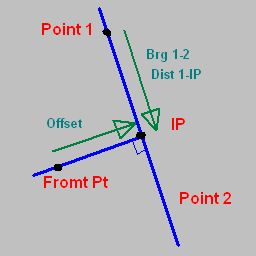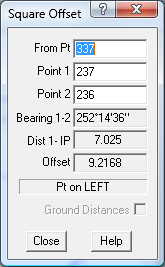Show Square Offset
The Show Square Offset function displays the Offset distance of a point from a line.
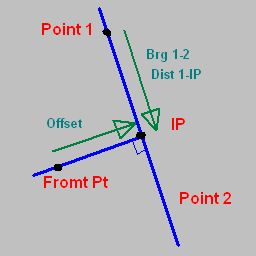
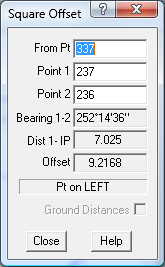
From Point
To select the offset or From point, click on a point on the screen, or enter the point number at the keyboard.
Type in the point number and press ENTER, TAB or Down Arrow to move to the next field.
Point 1
To select Point 1 on the line, click on a point on the screen, or enter the point number at the keyboard.
Type in the point number and press ENTER, TAB or Down Arrow to move to the next field.
To select a line, click on the line and the two end points of the line will appear as Point 1 and Point 2.
Point 2
To select Point 2 on the line, click on a point on the screen, or enter the point number at the keyboard.
Type in the point number and press ENTER, TAB or Down Arrow to move to the next field.
To select a line, click on the line and the two end points of the line will appear as Point 1 and Point 2.
Bearing 1 - 2
This field is the bearing of the line from Point 1 to Point 2 in DDD MM SS format.
Distance 1 IP
This is the distance from Point 1 to Intersection Point in metres.
Offset
This is the offset distance of the From point to the line Pt1 Pt2.
Left or Right
This indicates if the point is on the Left or the Right of the line Pt1 Pt2.
Ground Distances
Tick this box tpo display ground Distances instead of Grid Distances.
A projection is required for this option.